It goes without saying that as a government website we want to enable people to fulfil their needs online, without having to phone, visit or email government. But we can’t control how people access our content, especially through the castle drawbridge that is Google.
What's the problem?
Recently through analytics we found that people who wanted to access tax services online were landing on a page that provided Inland Revenue contact details. So we’ve changed the page to give people easier, more direct access to tax services.
The Google Analytics data showed that people were searching for generic terms such as ‘Inland Revenue’ in Google and choosing the Govt.nz Inland Revenue directory page from results. After landing on this page, they were searching for services such as ‘Child Support’, indicating that the contact details hadn’t met their need. The directory page is the 5th most searched-on page, but only 13th most popular in terms of traffic, showing that it has disproportionately high searches.
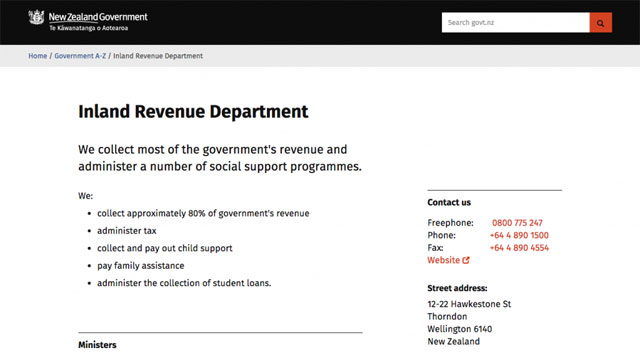
Old Govt.nz directory page showing Inland Revenue contact information.
To improve the user journey, we’ve put links to the Inland Revenue site at the top of the page. We’ve prioritised the topics that people are searching for most such as Child Support and GST so they’ve got quick access to these, and also provided a link to the Inland Revenue homepage to capture the rest of the services the audience are searching for.
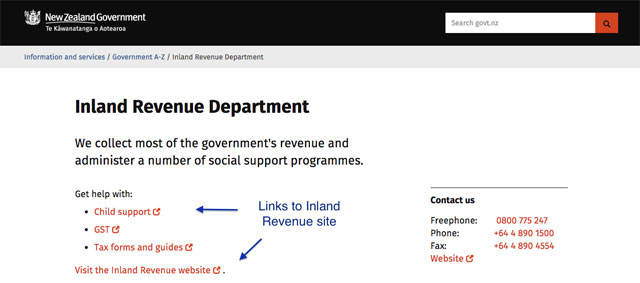
New Govt.nz directory page for Inland Revenue with topic links.
And the data shows...
After the first three weeks the data is looking good — traffic to the page has dropped minimally by 4% from the previous period. But searches have dropped by 55%, and there have been 228 clicks on the Inland Revenue links. This is just three weeks’ worth of data, and we’ve found that traffic to this page spikes when there are tax deadlines. So we’re expecting much bigger numbers.
We can’t control the user journey on the Inland Revenue site. But at least we know that once they’ve crossed the Google drawbridge, we guide them into the castle.
I’ve set up an alert so that we’ll be notified if traffic to this page increases significantly. This means I can make sure the new content caters to any future audience, and if not change it to better meet user needs. It would be great to hear of any agencies who have made similar improvements or would like to check a popular page – please leave a comment and I’ll get back to you.


