This is the first blog post in a 2-part series on improving content and the user experience with help from Google Analytics. This post focusses on in-page search and the second post will look at improving content once it’s published. Look for "Making published content more user-friendly with Google Analytics: Part 2" on Friday 13 October.
Google Analytics (GA) can help content people identify user pain points, test assumptions and verify user feedback. It’s also helpful in making sure content changes are driven by user needs rather than business needs or requests. This data is gold when you need a bit of backup to support your user-centred content decisions.
GA isn’t the only source of information used to improve content but it can be quite effective when teamed with user feedback, business feedback and professional judgment.
Why content people should use GA regularly
As a content editor for Government Information Services (GIS) at the Department of Internal Affairs (DIA), I use GA regularly to check data before and after making content changes. I use it to help:
- get a better picture of how users are interacting with published content
- test assumptions
- identify pain points within content so I can help to improve the user experience, and
- backup my content decisions when making (or pushing back on) content changes — I know there’s evidence behind me.
How to use GA to improve content
Let’s look at an example where GA has been used to improve content and the user experience.
In-page searches to identify pain points
In-page searches, or Search Pages as it is called in GA, shows you the terms that people are searching for (using the search bar on your website) on a specific webpage.
While there will always be people who like using search, a lot of searches on a page around 1 topic could indicate that people aren’t finding what they need. GA ranks search terms by popularity and you can look out for common topics that people are searching for.
High in-page searches for cost of marriage licence
I noticed there were a lot of in-page searches relating to cost on the Get a marriage licence page on Govt.nz. From May 2016 to March 2017 the most common in-page search term was ‘cost of marriage licence’.
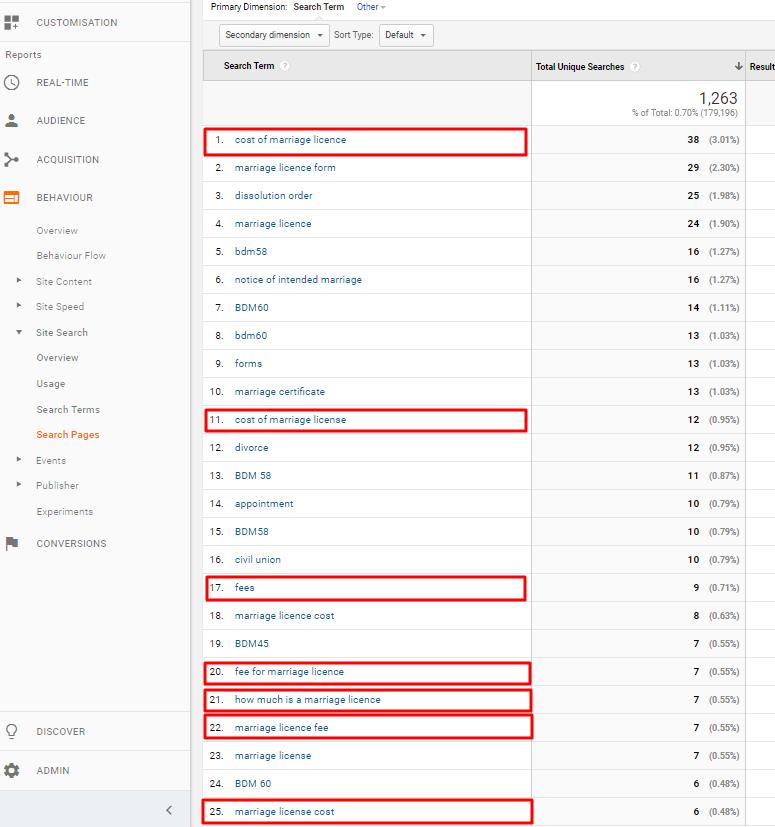
Get a marriage licence
I looked at the content and found that the cost of a marriage licence was only written once across 6 pages that covered the topic and it was inside an accordion — a list that can be opened or closed. This wasn’t obvious enough and I now knew that there was a demand for this information.
Making the cost more obvious for users
After looking at the content I thought it was a good idea to add the cost of a marriage licence to the top summary of the page. I also thought it should be added to the top of the How you apply page so it sat out of the accordion and was easier to see.
I also knew that putting this information in the page's summary would help with search engine optimisation and Google would be more likely to show this information in its top search results.
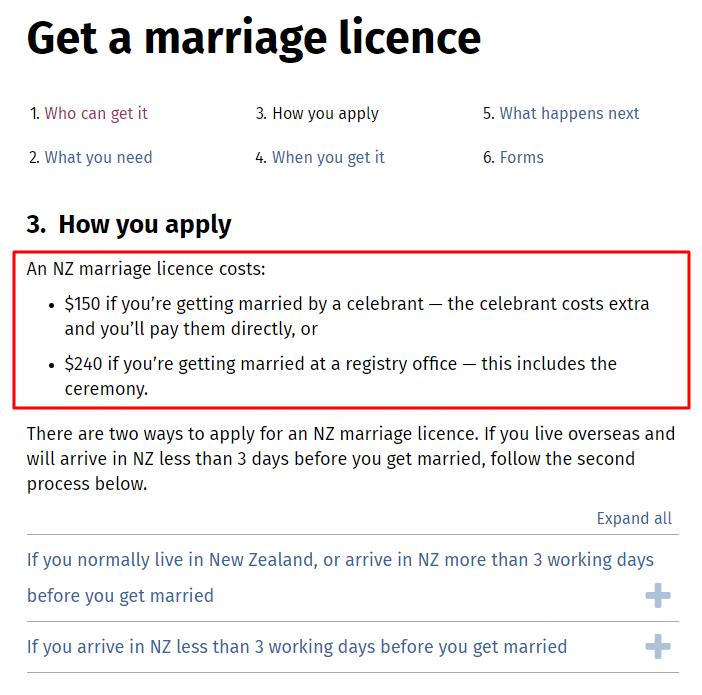
Drop in in-page searches
As a result of these changes, in-page searches for cost-related search terms on the Get a marriage licence page have dropped significantly by around 89%, and it is no longer the most popular search term on this page.
The Govt.nz page also appears as the first search result in Google when searching for ‘marriage licence cost’ — this snippet helps people to easily see the price.
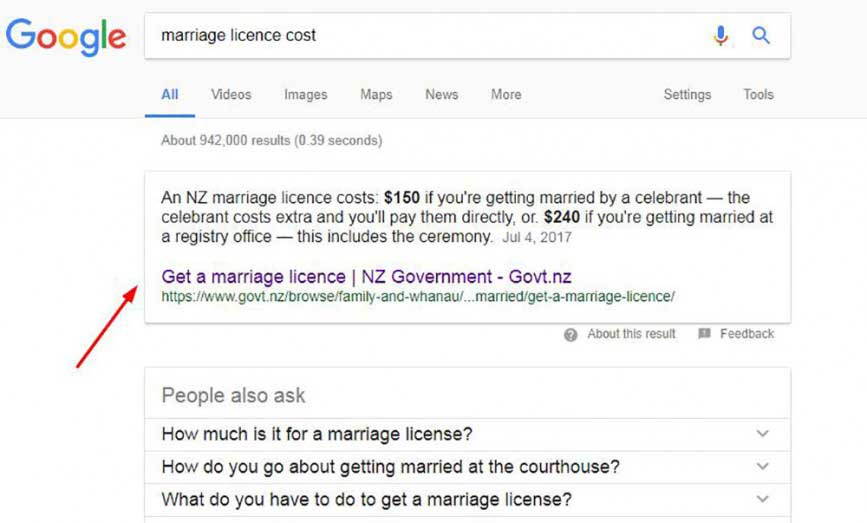
Govt.nz’s page Get a marriage licence is the top search result when searching for ‘marriage licence cost’ on Google. Marriage licence costs are bolded so they can easily be seen.[/caption]
After noticing a lot of in-page searches and receiving user feedback we have also recently added the cost of a New Zealand passport to the page summary. So far in-page searches relating to the cost of a passport on the Apply for a new adult passport page on Govt.nz have dropped by around 40%.
Make small changes and monitor regularly
Using GA regularly can help content people make better content decisions that are focused on user needs. Talking about content data with clients can give you the back up you need to achieve the best results for users. It is helpful to regularly check data so you get into the habit of testing your assumptions as you work. Using it regularly will also help you to notice any new trends or patterns that arise, like a spike in searches around a certain topic that might need further investigation.
Remember to monitor any changes you make (noting the date you made the change) so you can see what difference has been achieved. Using GA can help improve content so people can find the information they need in the easiest way possible.
More information
Look for "Making published content more user-friendly with Google Analytics: Part 2" on Friday 13 October.
Guidance: Google Analytics for content design


